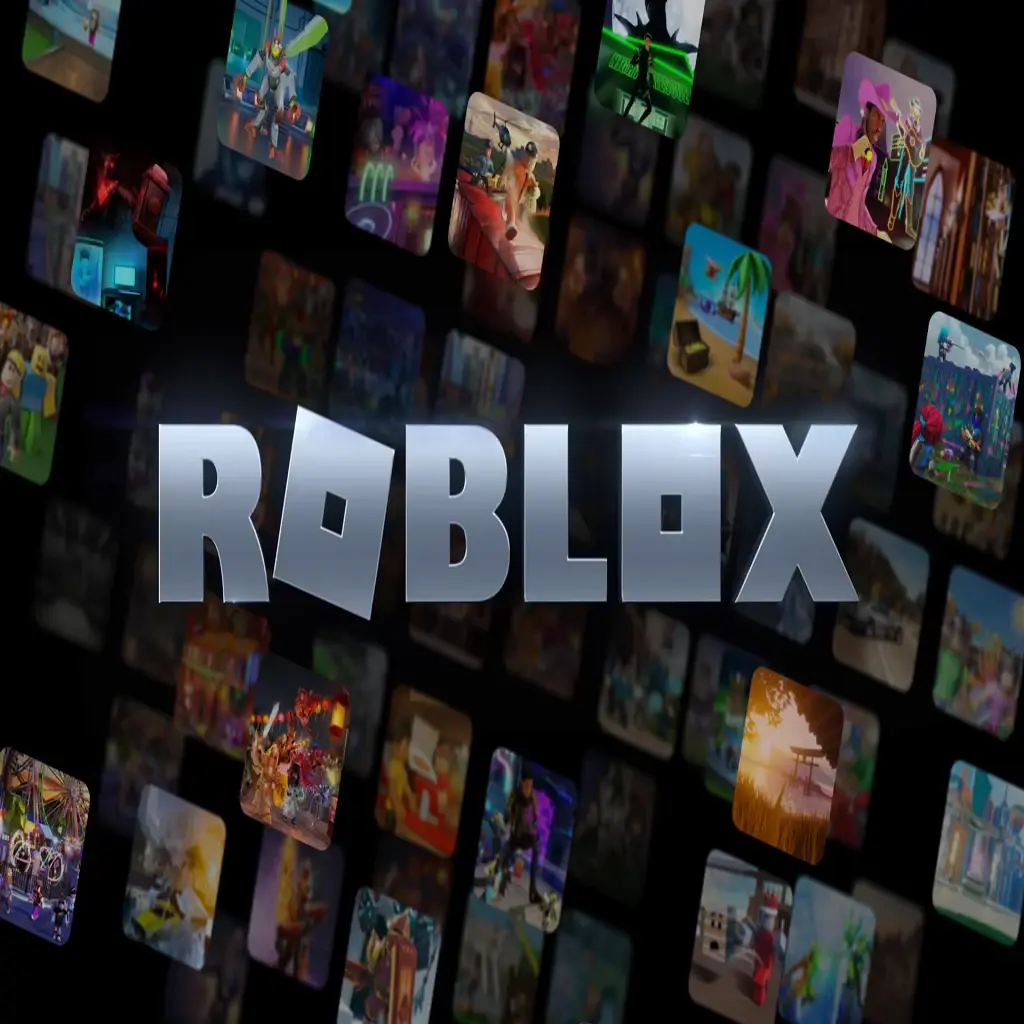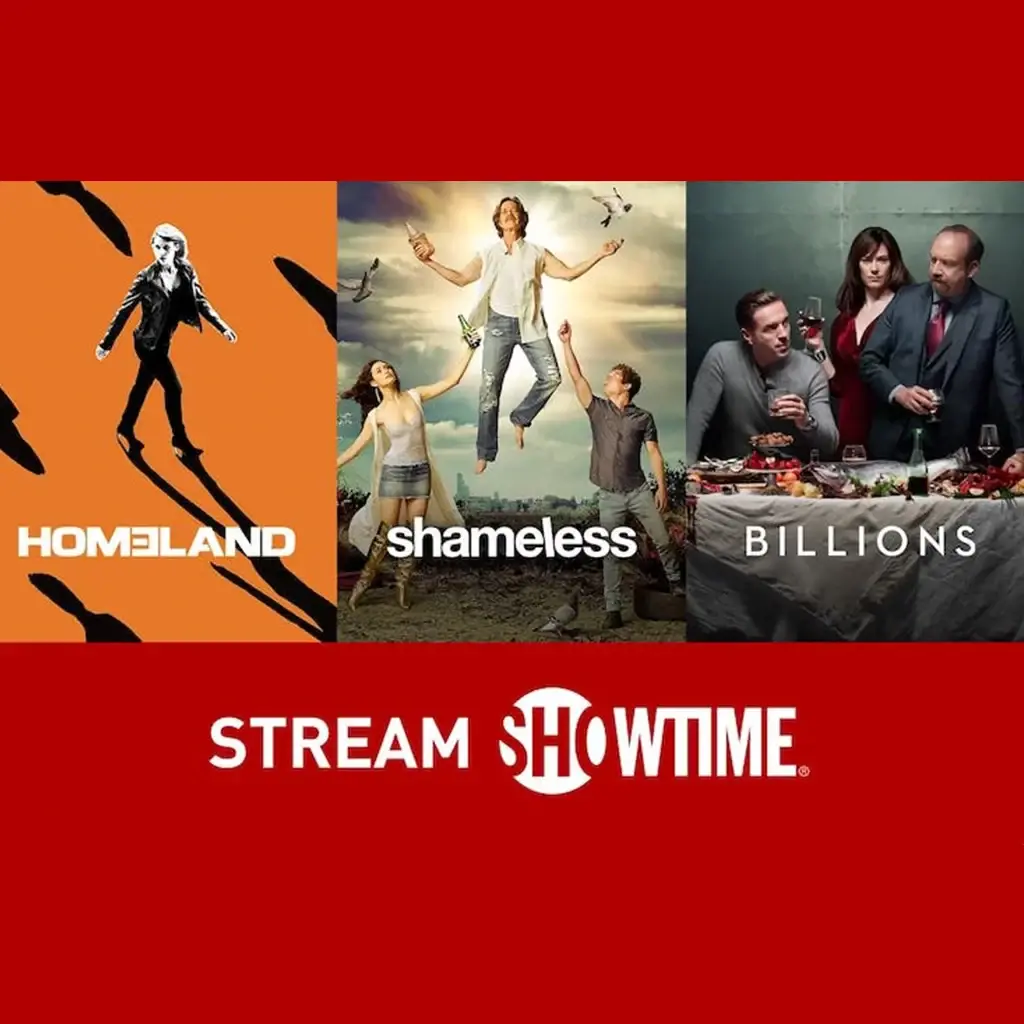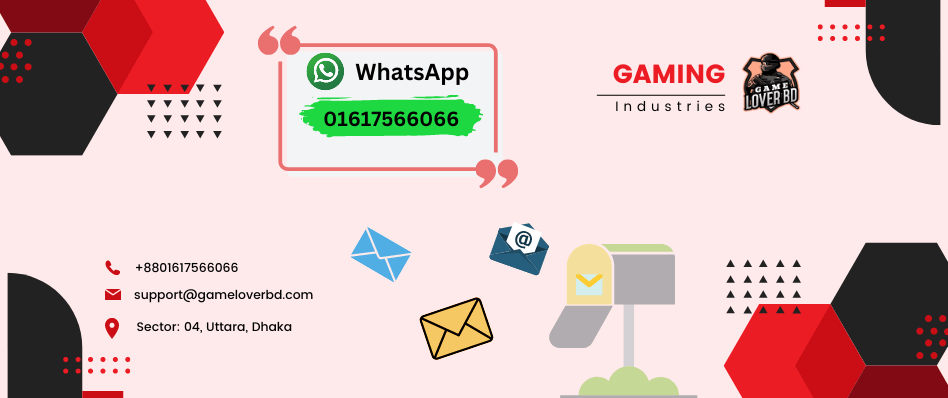Description
How to redeem your Apex Legends gift card in-game:
Click on ‘Store’ in the Apex client, and select ‘Apex Coins’ on the upper right.
Select the amount of Apex Coins you want to purchase. An EA Origin window will pop up.
Open the ‘EA Wallet’ tab and click ‘Add funds to your EA Wallet.’
Enter the gift card code provided in your purchase confirmation from Razer Gold.
Your new EA Wallet balance will be applied to your Apex Coins purchase.
How to redeem your Apex Legends gift card on the EA website:
Visit ea.com/redeem in your web browser.
Follow the instructions to redeem your card balance.
NOTE: Codes are case sensitive and must be entered exactly as displayed.
Terms and Conditions
Use of this Card constitutes acceptance of the following terms:
- This EA prepaid card is issued by Electronic Arts Inc. and is valid in the U.S. You must be a U.S. resident to use this prepaid card.
- This EA prepaid card is redeemable at www.ea.com/redeem or other EA online stores.
- An EA account, registration of an EA wallet, and acceptance of the EA wallet and gift card terms and conditions (https://www.ea.com/ea-card-terms-and-conditions) are required.
- To open an EA account, you must be at least 13 years of age and accept EA’s User Agreement and Privacy and Cookie Policy. See ea.com.
Delivery Time: 5 minutes - 60 minutes
=>> Introducing our new website, "Gaming Express"! Dive into a world of gaming wonders with a platform designed for enthusiasts. Experience seamless navigation, exclusive deals, and a gaming haven like never before. Discover the next level of gaming satisfaction at Gaming Express!