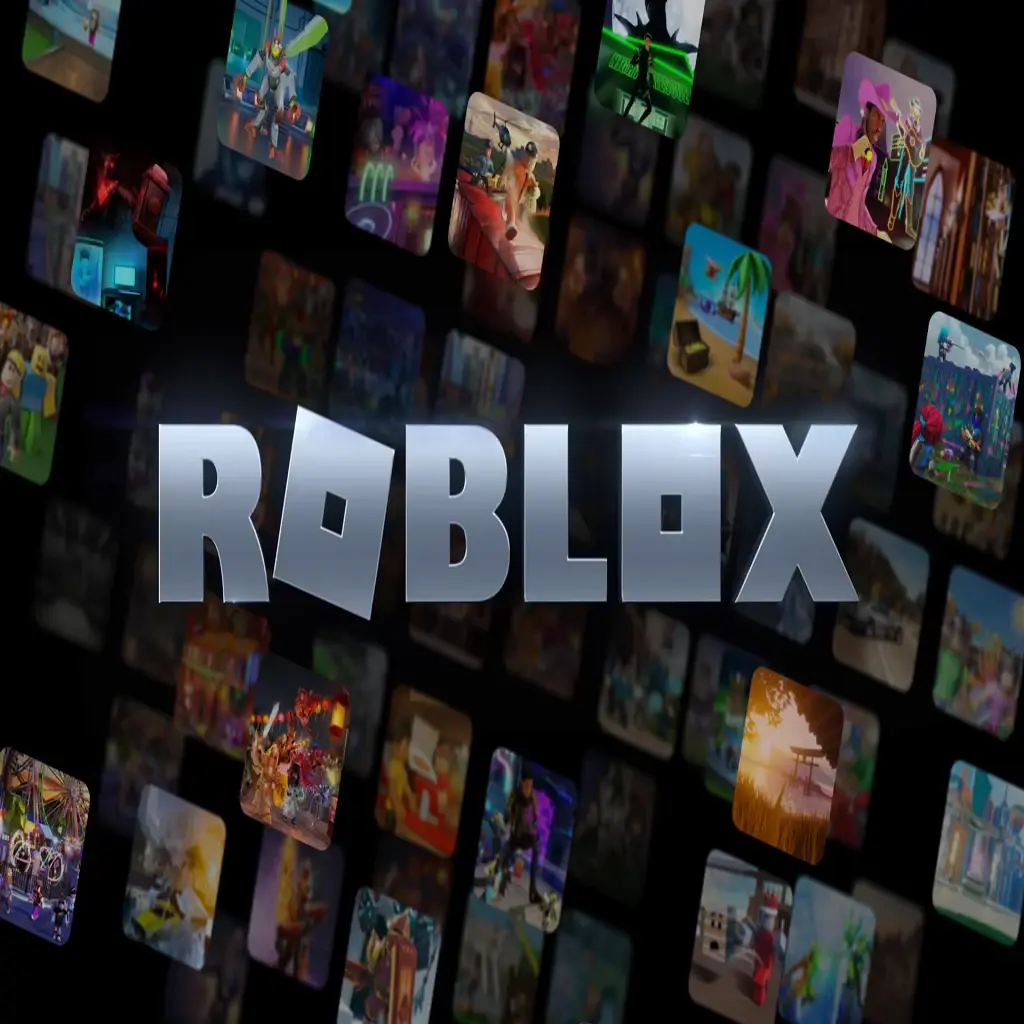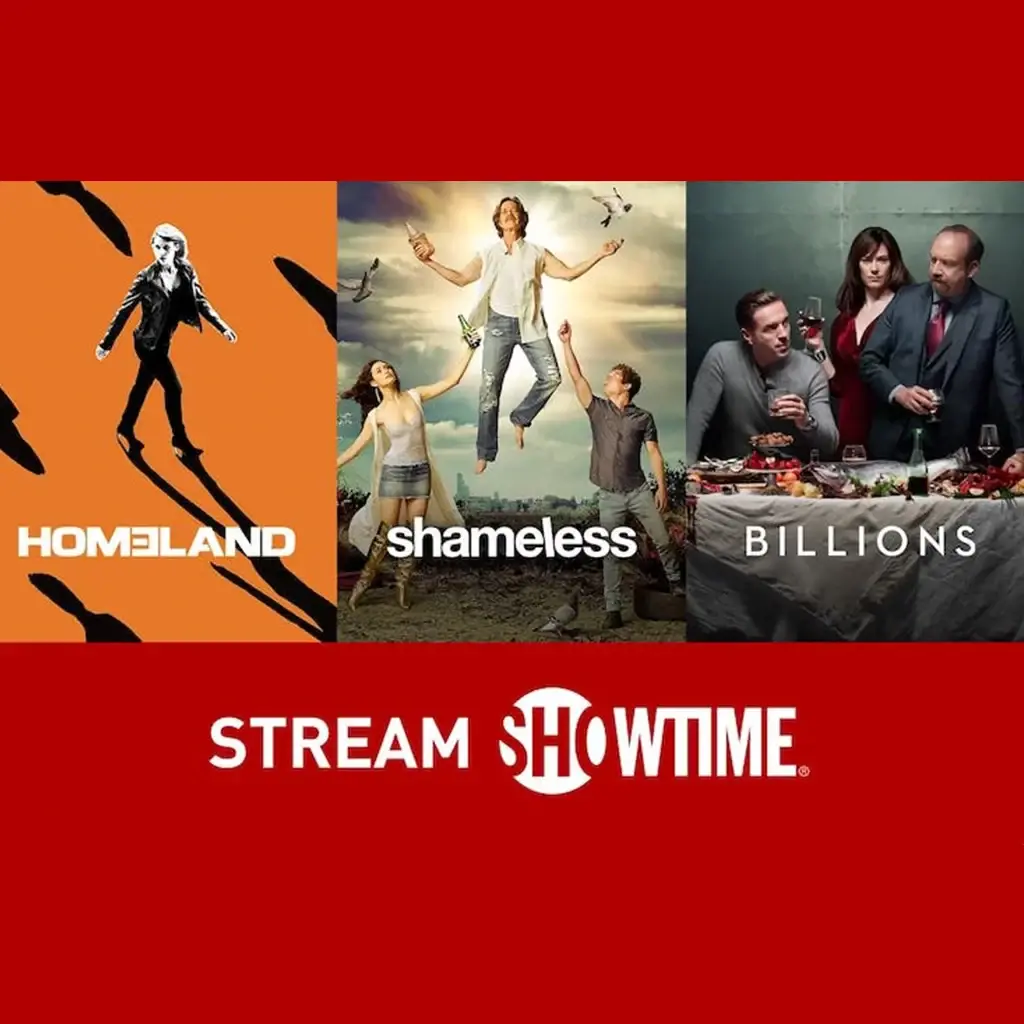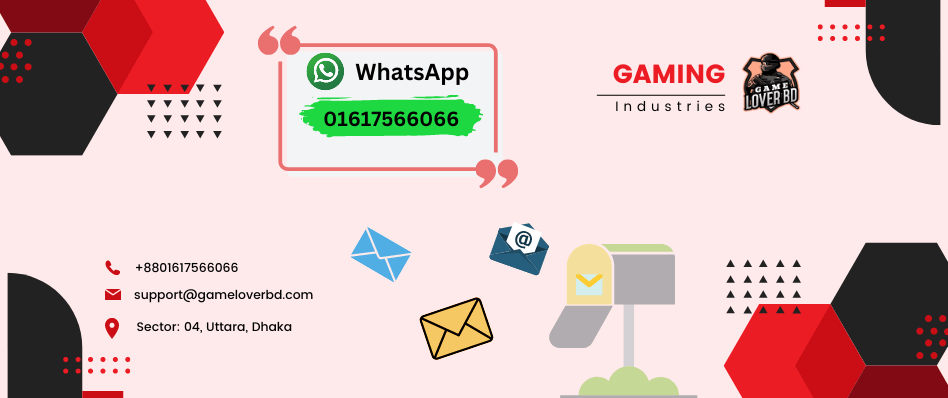Description
The iTunes Card is one of the most popular gift cards out there mainly because of its usefulness. You can use an iTunes Gift Card to purchase music, e-books, movies, games, and more. It’s one of those multipurpose cards that you can do anything with.
The Apple iTunes Card is versatile and a one-stop card for all the Apple users out there. If you’re an Apple user and haven’t gotten your hands on one, fix that mistake by getting your Apple iTunes Card right here, right now!
Pay Off Your Subscriptions with Apple iTunes Card
If you’re tired of dealing with your subscriptions, no worries, we’ve got a solution for you. Just get some iTunes Cards and automate your payments. You won’t have to worry about forgetting any expiry dates because iTunes Cards don’t expire.
Subscriptions like your iCloud storage monthly payments, Apple Arcade and Apple Music can easily be paid off, so don’t fret.
Buy Games on the App Store with the iTunes Card
For mobile gamers, the App Store is like a candy store. Apple’s gaming library is constantly expanding and getting an iTunes Card now is the best time to catch all those games on the go!
You can find RPGs, casual games, and even simulation games all in one store accessed by one card – the iTunes Card and conveniently made for you to never have a boring waking moment ever again. What are you waiting for? Fill your days with fun and games with the Apple iTunes Card today!
Difference between App Store Gift Card and iTunes Gift Card
The App Store Gift Card, known as the Apple Gift Card, can only be used to purchase physical items at the Apple Store, such as the iPhone, iPad, Macbook, etc. This gift card is available only in the United States and is not sold on our site.
However, we have the iTunes Card which can be used to purchase any digital goods available on the App Store or iTunes Store such as movies, games, music, and more.
How to redeem iTunes Gift Card?
There are several ways for you to redeem your iTunes Card, so we’ll list three popular ways:
For Apple mobile devices
1. Open the App Store on your device.
2. Look for ‘Today’ at the bottom of your screen and tap it.
3. At the top of your screen tap on your profile icon or sign-in button.
4. Tap ‘Redeem Gift Card or Code’ and enter the 16-digit code that starts with X.
5. Tap ‘Done’.
For Macs
1. Open the App Store.
2. Click your name or the sign-in button located on the sidebar.
3. Click ‘Redeem Gift Card’ and input the 16-digit code that starts with X.
For Windows PC
1. Go to the iTunes Store.
2. Look at the menu bar and select ‘Account’.
3. Click on ‘Redeem’, sign in, and follow the instructions given.
Does iTunes Gift Card expire?
No, iTunes Cards do not have an expiry date. However, you should put them to use as soon as possible to avoid any unwanted scams.
How to check iTunes Gift Card balance?
You can check your iTunes balance by going to your iTunes account. The balance should be written under your name. However, checking your iTunes Gift Card US balance directly is not possible.
Can iTunes Gift Card be used on Android?
Yes, but only for Apple Music as it is also made available for Android devices. You cannot use this gift card for anything else under Android.
Delivery Time: 5 minutes - 60 minutes
=>> Introducing our new website, "Gaming Express"! Dive into a world of gaming wonders with a platform designed for enthusiasts. Experience seamless navigation, exclusive deals, and a gaming haven like never before. Discover the next level of gaming satisfaction at Gaming Express!
-

Albi Sharif
10-02-2023Happy for your instant service appreciate...Thanks