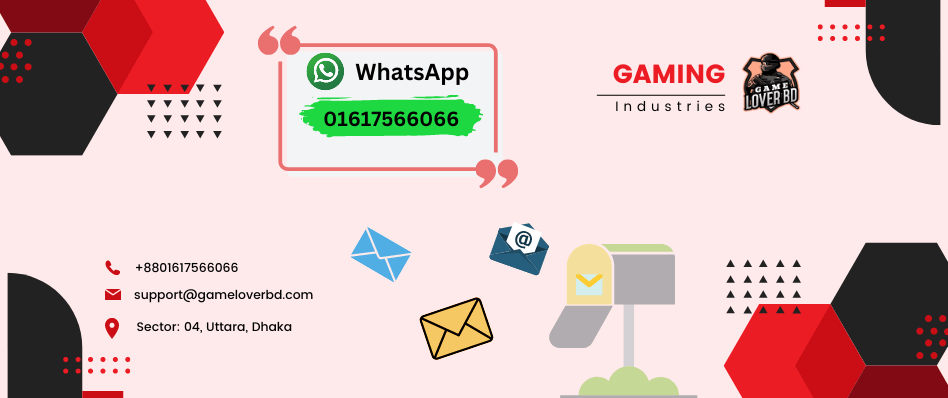How to redeem PlayStation™ Vouchers and PINs:
1. Sign in to PlayStation™ Network on your PlayStation® system.
2. Select the PlayStation™ Store icon.
3. Select 'Redeem Codes' from the menu bar in PlayStation™ Store.
4. Enter your code.
5. Select 'Confirm' to complete code redemption.
6. You can also redeem the code from https://store.playstation.com.
PlayStation® Plus members enjoy access to exclusive features and special offers including:
- Experience next-gen online multiplayer on PS4™
- Get a wide range of free games every month
- Enjoy exclusive discounts on PlayStation® Store
- One subscription across PS4™, PS3™, and PS Vita
- Gain all priority access to special events and much more!
Terms and Conditions:
- The PlayStation® Plus membership code can only be redeemed with a PlayStation™ Network (PSN) where the area of residence of the account holder must be corresponding to the region of the code which you have purchased.
- Use of this code and/or use of contents or services purchased on PlayStation™ Network are subject to the "PSN Terms of Service and User Agreement", found at www.scei.co.jp/legal/. By using this code or by purchasing and/or using content or services on PSN, you agree to the PSN Terms of Service and User Agreement.
- This code can be suspended or terminated without notice if Sony Interactive Entertainment Inc. has reason to suspect fraudulent, abusive or unlawful use.
- This code has no cash value and cannot be exchanged for a cash alternative or any other prepaid voucher.
- Sony Interactive Entertainment Inc. reserves the final right in the event of any dispute.
Join PlayStation® Plus now and enhance your gaming experience!
=>> Introducing our new website, "Gaming Express"! Dive into a world of gaming wonders with a platform designed for enthusiasts. Experience seamless navigation, exclusive deals, and a gaming haven like never before. Discover the next level of gaming satisfaction at Gaming Express!